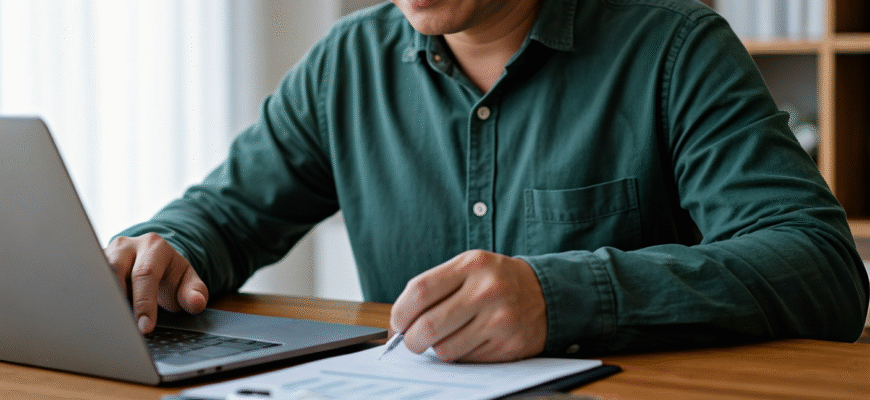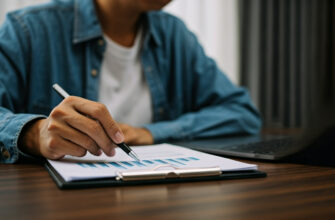Budgeting shouldn’t feel like a chore you dread once a month—and yet, for so many people, that’s exactly what it becomes. The cycle looks familiar: download a highly-rated app, use it for a week, then ghost. Why? Because most budgeting tools aren’t built for how people actually spend or think about money. Ratings and flashy features don’t matter if the system doesn’t match your lifestyle.
This guide strips the fluff and gets down to what really works—especially if you’re juggling stress, rebuilding your life after debt, overspending without realizing, or trying to manage your bills while living paycheck-to-paycheck. If ADHD makes money management feel like wrangling smoke, or you and your partner can’t keep track of who paid what, you’re not alone.
We’re breaking down the best budget apps for the current year based not just on features—but on feel, flexibility, and fit. Whether you’re into zero-based budgeting apps or need a low-key monthly budget tracker for couples, there’s something that can actually stick.
- What Makes A Monthly Budget App Actually Useful?
- Budgeting Styles And Matching The Right App
- YNAB – Best for zero-based budgeting and long-term planning
- Monarch – Best for couples and visual learners
- Rocket Money – Best for killing subscriptions and detecting waste
- Copilot – Best for passive budgeters who want powerful AI
What Makes A Monthly Budget App Actually Useful?
It’s not about having the “most popular” app—it’s about the one that meshes with your habits and makes you feel in control. Here’s what separates helpful budget planner apps from the ones that just crowd your home screen:
- Different strokes for different folks: Some people need budgeting apps to break down every dollar spent with gentle coaching. Others want their entire budget to run quietly in the background like a smart thermostat.
- Honesty, not upsells: A quality household budget app won’t try to push credit cards or bury premium upgrades in dark corners. You should feel guided, not guilt-tripped.
- Live data, real insights: The best options link directly to your bank and credit accounts to pull in real-time numbers—no guessing or copy-pasting needed.
- It works for more than one person: If you’re splitting bills with a partner, co-parent, or roommate, having a budget sharing app that updates automatically is everything. Less texting “Did you pay the electric?” and more clarity, anytime.
Here’s a side-by-side of features to look for in the best monthly budget tools:
| Feature | Why It Matters |
|---|---|
| Custom budget categories | Aligns the tool with your lifestyle (groceries, pet care, freelance gigs) |
| Household sharing | Great for couples, families, or shared households |
| Goal tracking | Keeps your emergency fund or travel plans top of mind |
| Subscription tracker | Helps cancel what you forgot you’re paying for |
| Real-time sync | Prevents missed bills or inaccurate balances |
Not all features are necessary, but if you’re trying to keep a household budget or use your phone as a financial dashboard, these can make budgeting feel doable instead of dreadful.
Budgeting Styles And Matching The Right App
The truth is, how you think about money matters just as much as how much you make. Some people crave structure, while others rebel against financial rigidity. That’s why picking between a manual budgeting app option or an automated budget app isn’t just about convenience—it’s about what works with your brain.
Here’s how different budgeting styles translate to different apps:
– Zero-based budgeting is for people who want every dollar to have a job. If your thoughts run like “Where did it all go?” at the end of each month, this style can give clarity. Apps like YNAB (You Need a Budget) and EveryDollar walk you through this model.
– Prefer something more old-school? Envelope-style budgeting is your vibe. Think of it as placing money into labeled folders—digitally. Apps like Goodbudget or SimpleBudget give you the structure without the paper.
– If opening your bank account fills you with dread and you’re unlikely to log receipts, automated categorization can save your budget. Rocket Money and Copilot use smart tech to do the heavy lifting—so you don’t have to.
– For the easily distracted or visual thinkers (aka the “budgeting is boring” club), go for apps with clean charts and dashboards. Monarch Money and other visual-first Mint replacements can help ADHD-leaning users stay engaged.
Whether you need an app that reminds you gently every day, or one that just checks in monthly with a neat summary, there’s something that pairs with your energy. Choosing the right automated budget app or manual budgeting app option means you’re not fighting your own habits—you’re finally working with them.
YNAB – Best for zero-based budgeting and long-term planning
Too often, people check their bank account balance and think, “It’s fine—I’ve got enough.” Then rent hits, subscriptions renew, and suddenly it’s Monday and you’re broke. That’s where YNAB comes in. Short for “You Need a Budget,” this app is built entirely around zero-based budgeting: you give every dollar a job before it ever leaves your pocket. It’s not for those who want to “set it and forget it” — this is money mindfulness on steroids.
- Pros: Users get built-in accountability, razor-sharp goal tracking, and you can literally assign down to the last dollar.
- Cons: The interface takes time to learn. Plus, it’s a paid subscription — and not the cheapest option either.
- Best for: Anyone who regularly mutters, “Where the hell did my money go?”
For anyone Googling zero-based budgeting app or reading a YNAB review the current year, know this: it demands more of you upfront — but trains you to plan, not just record where dollars went. It helps you build habits that can actually weather big stuff like job loss or emergencies.
Monarch – Best for couples and visual learners
Managing money with another person can feel like running a three-legged race — hard to do unless you’re totally in sync. Monarch Money is designed to make that easier and almost…visual. You see your accounts, goals, net worth, and budget categories all in one clear hub. Think fewer spreadsheet fights and more colored charts.
- Pros: You can collaborate in real-time on shared budgets. Yes, even if your partner’s impulse buys drive you a little wild.
- Cons: Monthly or annual subscription cost. Also, not as many automation or predictive insights yet compared to others.
- Best for: Couples, co-parents, or even roommates who want to tag-team their cash and prefer data served as pretty charts instead of ugly tables.
Searching for a budget planner for couples or a household budget tracker app? This one’s near the top. You can divvy financial goals like “vacation,” “new car,” or “baby #2 prep” into customizable “buckets,” and still track everything solo or together.
Rocket Money – Best for killing subscriptions and detecting waste
If there’s a $6.99 charge on your bank statement every month for a video service you haven’t opened in half a year, Rocket Money is your new best friend. It’s built to find those forgotten renewals and tell them to take a hike — automatically.
- Pros: It hunts down unused subscriptions, cancels them for you, and flags overspending patterns so you don’t repeat them.
- Cons: Custom controls are limited. Plus, advanced features (like full bill negotiating) live behind a paywall.
- Best for: Anyone who’s ever said, “Wait, I’m STILL paying for that?”
Whether you’re typing subscription tracking app or bill cancel app into the search bar, Rocket Money hits what most budget tools miss: the money you’re bleeding into stuff you don’t use. It sends automated budget alerts, negotiates cable bills, and saves users actual cash — not just chart them pretty graphs of failure.
Copilot – Best for passive budgeters who want powerful AI
If you’re too tired to budget manually but still want your finances to stay clean and functional — enter Copilot. All you do is connect your accounts, and this AI budgeting app starts connecting the dots. The app quietly builds custom categories, offers insights, and creates slick visual spending reports — all without you lifting much more than a thumb.
- Pros: AI gives smart tips on how to budget better based on your actual spending patterns. Great predictions, staying power.
- Cons: iOS only for now. Plus, people who are big on privacy may not love handing that much data to an algorithm.
- Best for: Anyone who prefers letting tech sort it out—and would rather scroll TikTok than cross-reference expenses with old receipts.
For those chasing spending report automation with minimal touchpoints, Copilot is in its own lane. It won’t make you budget like your accountant granddad, but it’ll gently nudge your habits toward smarter decisions. It’s not free—but neither are overdraft fees or “accidentally” maxed-out cards.